I still use the combination of IE, FF, and Chrome, but I spend most of my time on FireFox, as do most people according to recent analysis: w3schools Browser Usage
Onto the tweaks. To implement the following, simply open a FireFox browser window, and type the following as the URL: about:config
A windows will appear warning you of a warranty void, click "I'll be careful, I promsie!" to proceed.
In the "Filter" textbox, enter the following: network.http.pipelining
FireFox by default is set to make only 1 request to a webpage at a time. When you enable pipelining, it allows the browser to make several requests at once.
For the following names, enter the following values (by double-clicking the name)
network.http.pipelining = true
network.http.pipelining.maxrequests = 10

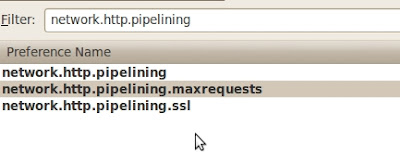
No comments:
Post a Comment